SUNO Audio Enhancement Tips
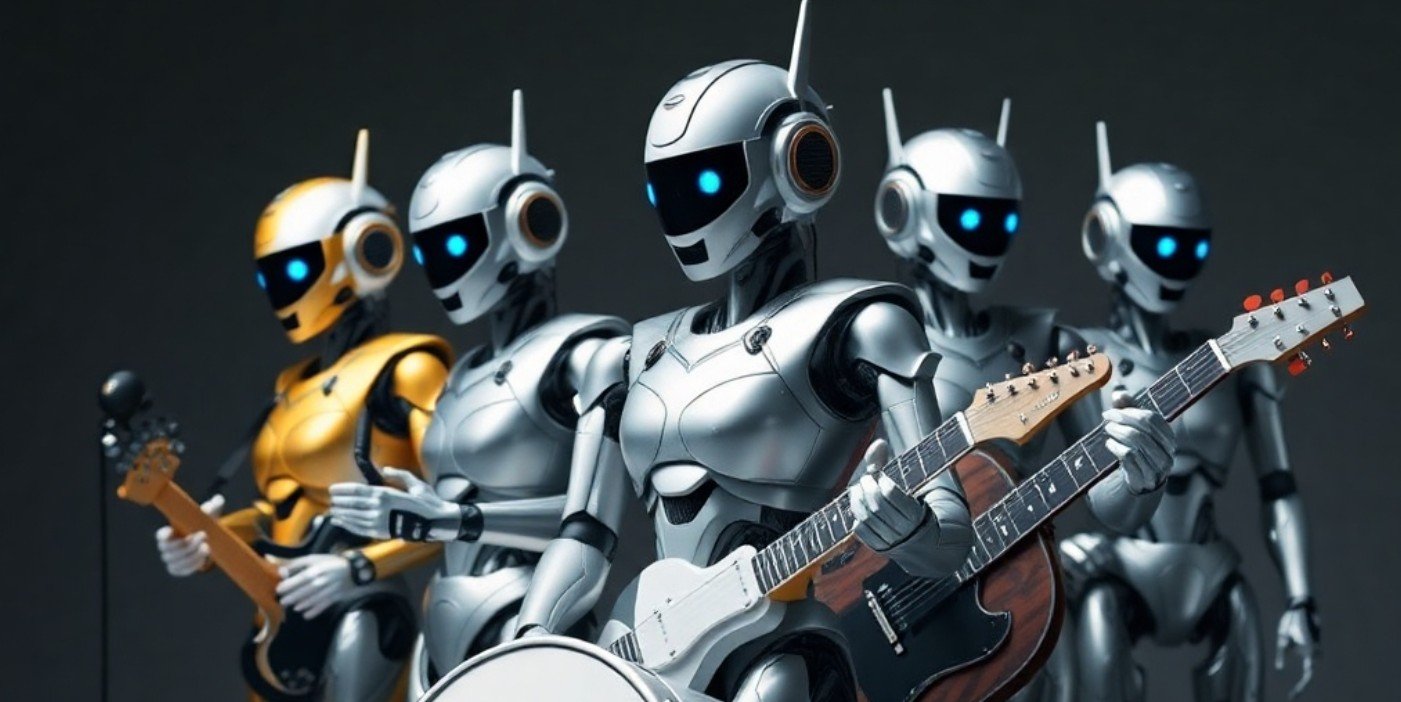
Get the most out of your SUNO AI-generated music with these expert audio enhancement tips. Learn the best workflow, avoid common mistakes, and make your tracks sound professional and polished.
Why Enhance SUNO Audio?
SUNO is a powerful AI music generator, but its raw output can sometimes sound flat, noisy, or unpolished. With the right enhancement techniques, you can transform SUNO tracks into radio-ready, streaming-quality music.
Step-by-Step Enhancement Workflow
- Noise Reduction: Use a noise reduction plugin or tool to remove background hiss, hum, or artifacts.
- EQ (Equalization): Balance the frequencies—cut muddiness, boost clarity, and add warmth where needed.
- Compression: Smooth out dynamics and add punch without squashing the life out of your track.
- Stereo Enhancement: Widen the stereo image for a more immersive sound, but avoid overdoing it.
- Limiting: Raise the overall loudness to commercial levels while avoiding distortion.
- Reference Tracks: Compare your enhanced track to commercial releases in your genre for quality control.
Common Mistakes to Avoid
- Over-processing: Too much EQ or compression can make your track sound unnatural.
- Ignoring noise: Always clean up background noise before mastering.
- Skipping reference checks: Your track should sound good on headphones, speakers, and mobile devices.
- Clipping: Avoid pushing levels too high—leave a little headroom for mastering.
Pro Tips for SUNO Users
- Export your SUNO track in the highest quality available (WAV preferred).
- Use subtle reverb to add space and depth, but don’t overdo it.
- Automate volume and effects for more dynamic, interesting mixes.
- Consider professional mastering for the final polish—EbVibe’s AI Music Mastering is optimized for SUNO tracks.
Ready to Make Your SUNO Tracks Shine?
With these tips, you can take your AI-generated music to the next level. For best results, try EbVibe’s AI Music Mastering Service or check our FAQ for more advice!